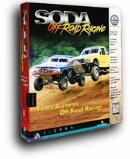 If
you like your racing slideways, this is the sim for you.
If
you like your racing slideways, this is the sim for you.Note: if you've already read this review, please see my SODA Afterthoughts
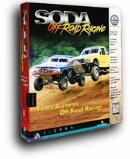 If
you like your racing slideways, this is the sim for you.
If
you like your racing slideways, this is the sim for you.
After trying NASCAR 2 in Windows 95 and in DOS, I really didn't believe that Windows 95 would ever make a suitable platform for racing sims. I must admit that the folks at Software Allies have proven me wrong. This simulation works!
The fully three-dimensional vehicle dynamics are awesome. I haven't driven a real life off-road vehicle, but I have plenty of time in dirt track karts (including a little time upside down). If there's anything wrong with the vehicle dynamics in this sim, I haven't found it yet.
Wild, sideways, powersliding motoring ecstasy! With up to eight of your friends at a time.
Without getting dirt in your teeth..
The centerpiece of this sim is its fully three-dimensional vehicle dynamics model. This model goes way beyond anything released to date (with the possible exception of MS CART Precision Racing, which I haven't seen yet). The trucks fly into the air over jumps, bounce up and down, lean over, pitch up and down. If you really screw up, you can roll your truck. Even the AI trucks sometimes crash and roll over.
More impressively, it does all this while still maintaining realistic behavior in terms of grip and traction. You can powerslide these trucks over the bumps, leaping and bucking just like the stadium racers on ESPN. Lift the throttle just a little to set the nose or flick in some opposite lock to catch the slide, and then nail it and you're gone. Nudge another truck just right, and it's off into a spin; get it wrong, and it's you that will be slithering across the grass backwards.
Descent down dizzying slopes and long flights with bone-crunching landings are features of most of the included tracks. If you're prone to motion sickness, maybe you'd just better leave this one on the shelf.
One of the things I like most about the entire experience is the tossability of the trucks and the forgiving nature of the environment. Unlike in GP2 where you're instantly in the gravel trap if you touch a curb, if you make a little mistake in your truck, you just get a little more sideways and scrub off a little speed, or you have to back out of the throttle a bit and lose a little time. Even if you make a big mistake, generally the worst that will happen is that you'll have to spin around and get going again.
Unless, of course, you have realistic damage turned on, in which case you can easily rip a wheel off the truck if you hit something hard. But the forgiving nature of the trucks and their environment makes it easy to start having fun immediately.
The entire experience just feels right!
Due to the decadent influence of those evil folks at Papyrus, my brother Nate and I, along with his son Cale, have become sim racin' fools over the last year or so. After going from IndyCar Racing (the original version) on a 486/66 through ICR2, N2, GP2, and ICR2/Rendition on various flavors of Pentiums, with and without Rendition cards, we've learned how important frame rate is to a satisfying sim racing experience. Without adequate frame rate (at least 20 to 25 frames per second) the car simply doesn't respond quickly enough for realistic responsiveness and feel. We couldn't wait to see how this sim would fare under Windows 95.
We have run SODA so far on a Pentium 133 with 32 MB of EDO memory and a Sierra Screamin' 3D card, and an AMD K6/200 with 24 MB of EDO memory and an Intergraph Intense 3D card. Both got acceptable frame rate when we switched to the bumper cam (the least-expensive view) and turned off most of the detail except for the track surface.
Then I tried the AMD with all the other detail set to Auto, and asked for a minimum frame rate of 23. This works fine, and the ground and trackside objects detail stays on most of the time. The truck detail is on some of the time too, but I never see sky or rear-view mirror, two of the most costly in terms of CPU/video processing demand.
Along with vehicle dynamics, to me the frame rate is the essence of a good sim. Although it's not as good as that of ICR2/Rendition, I find SODA's behavior in this regard to be acceptable, considering the extra CPU power required to run the 3D vehicle dynamics model and the overhead imposed by Windows 95 and Direct X.
On the other hand, I wouldn't bother trying this sim on a computer without a 3D card, unless you don't mind running in very ugly low-res mode. Forget it if you don't have at least 24 MB of RAM.
At first try, this looks like the multiplayer implementation we've always wanted, but never had. On a standard Windows 95 network (already set up for IPX network play) our two computers hooked up on the first attempt, and we had little difficulty in conducting several networked multiplayer races. Only our own impatience - starting a race before the other player had joined - caused a problem, and that was easily remedied.
On the down side, in multiplayer mode, you can only race against other human players; you don't get any AI cars, er, trucks. This is a bit of a disappointment, but if the deal is that I have to give it up to get reliable, smooth multiplayer networked play, I'll take it!
One other disappointment is that in multiplayer mode, you only get about a second to see your final lap time before it disappears from the screen, and there's no way to retrieve this or review your lap times for the race once it's over. No fastest lap feature, either.
It's odd how little there is to say about this feature when it works right. In my mind, this is an essential feature for a racing sim nowadays, the one major feature that is lacking in my favorite sim, ICR2. SODA seems to have gotten this part right, too.
The track editor is possibly the most revolutionary feature in this sim. You simply have to try this to appreciate it. It's well implemented, and the thrill of racing on a track you created yourself is unique.
Once you've created a track (and allowed the track editing program to run for a few hours so it can "learn" the best line for the AI cars) you can create a track pack and distribute the track to your friends - or put it on your Web site, as people are already doing.
Great job!
As I said above, I really didn't believe that Windows 95 and Direct X would make a suitable platform for racing sims. NASCAR 2 showed us that Windows 95 imposed too much overhead and didn't deal well with the CPU demands of a racing sim. Loss of CPU cycles getting through the layers of Direct X calls, too much interference from Windows' memory management, and timeouts for network protocol management all conspired to produce crummy frame rate along with erratic, aggravating stoppages of motion at just the wrong time. In addition, installation and compatibility problems can create nightmares. No one will ever get around all those problems, I was sure. DOS forever!
The folks at Software Allies did it, though. Somehow they have managed to be efficient enough that you can get acceptable frame rate performance within Windows 95 (though I am sure you'd have to trade off less graphics detail for acceptable frame rate if you could run it under DOS). Installation on our machines was painless.
The only other constraint we've found is memory. As the manual states, if you have less than 32 MB of memory, the sim will have to do some paging. When it does, this, the action on the screen freezes. If you've got 32 MB or more of memory, though, this problem seems to go away.
After nightmares with Psygnosis F1 which finally resulted in my having to reformat my hard drive and reinstall everything from scratch, I was scared of DirectX and RRedline drivers. Despite my worst fears, the included RRedline drivers and SODA itself installed and ran without a hitch on two machines, both of which had DirectX 5 already installed but did not have the RRedline drivers.
They got some details right that no one else has so far. For example, after you set a lap record, the sim asks you for your name, so you can type it in and it will remember both your name and time. It keeps the top ten fastest times for each track, for each type of truck. Awesome.
Also, in networked play, when you sign on, you have the opportunity right there to type in your name, so the other racers in the race will always know who you are. When you're racing, the other players' names ride above their vehicles in ghostly yellow type. Not realistic, but very useful.
In the in-cockpit view, when you mash the throttle, the window frame pulls away from you, to simulate the effect of being mashed back in your seat by acceleration. You're constantly jiggling around and moving from side to side. When you hit a major bump, you slam up and down in the seat very realistically. Unfortunately, even with the AMD K6/200, we found we had to turn off this view to get acceptable frame rate.
Texture mapping on the vehicles, trackside objects, ground, and track surface, nice blue skies with fluffy clouds, and other attention to detail results in a visually stimulating environment that is fairly convincing.
The engine sounds seem fairly authentic, and are not intrusive. More importantly, the revs seem to synchronize precisely with what the wheels are doing, even when you're getting big air and the engine is revving uselessly. Cool!
Crash sounds seem a bit abbreviated, and there seems to be only one sound, no matter how hard you hit. On the other hand, the sound you get when you get really sideways and start piling up mud on the side of the tires and scrubbing off speed seems pretty realistic. And the splashing sounds when you go through puddles is pretty convincing.
There is a setup screen where you can select things like tire tread aggressiveness, horsepower, shock stiffness, and weight distribution to optimize the truck for each track and for your driving style. You can save your setups to disk and exchange them with friends or, (naturally) put them on your Web site.
I haven't messed with these too much but I am sure that there were new and better setups out there on the Web about five minutes after the first SODA packages hit the shelves.
Okay, so this sim's not perfect. What don't I like? My least favorite feature so far is that, as I mentioned, at the end of a networked race, you have only about a second to read your final lap time, and then it's gone forever. There's no "fastest lap" feature or even a summary of the race results after the race is over.
Also the sim doesn't seem to save replays in networked mode.You can't get more than 6 AI opponents. It comes with one crummy "Novice" setup for each truck. The AI drivers are anonymous nameless fellows, and their trucks have fantasy paint schemes (although we do see some realistic-looking advertising banners and signs.
There's no paint shop, and it's not clear if you can paint your own trucks. If you want to change stuff like sound volume or display detail defaults, or recalibrate your controller, you have to leave the track - and the race - and back up through a stack of menus to get to the screen that lets you do these things. Also, it forever remembers you as the first name you type in when you start a networked race. If you mis-spelled your name, you'll have to re-enter it every time you race.
It also annoys me that the sim ends the action instantly after the race is over. I'd like time to drive around a bit, take a cooling off lap, crash into the winner, whatever. If I'm way behind, it doesn't even wait for me to finish. I'd like the sim to leave me in the race until I decide to leave.
SODA was developed by Software Allies, which I've heard was started by some ex-Papyrus employees. At any rate, they acknowledge the help of Papyrus' David Kaemmer in the credits.
The manual lists Software Allies, Papyrus, and Sierra personnel in various marketing and producer-type roles. It's hard to know who really did what, but it's clear that Cindy Kendall, Shawn and Scott Nash, Anton Pickard, Dan Loraditch, Brian Kendall, and the others who designed this masterpiece and banged out all this code really knew what they were doing!
Despite the sanction of the real-life SODA, none of the title graphics in the sim are rendered from photos; all the illustrations are screen shots from the sim itself. This little detail speaks volumes for the confidence these developers have in their own work.
In my opinion, they have every reason to.
Please continue on to review my SODA Afterthoughts.